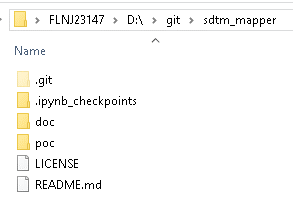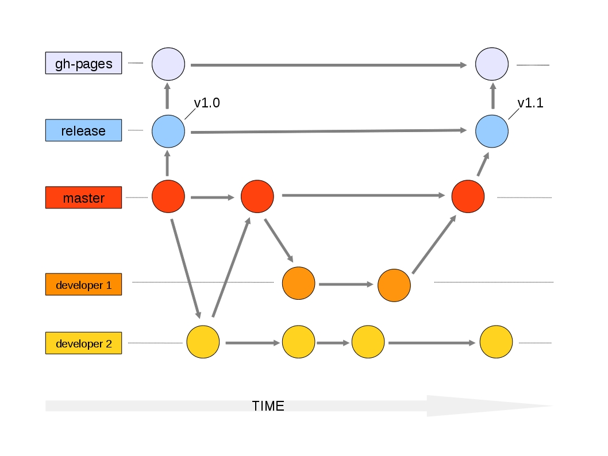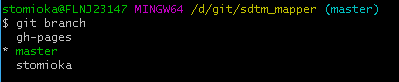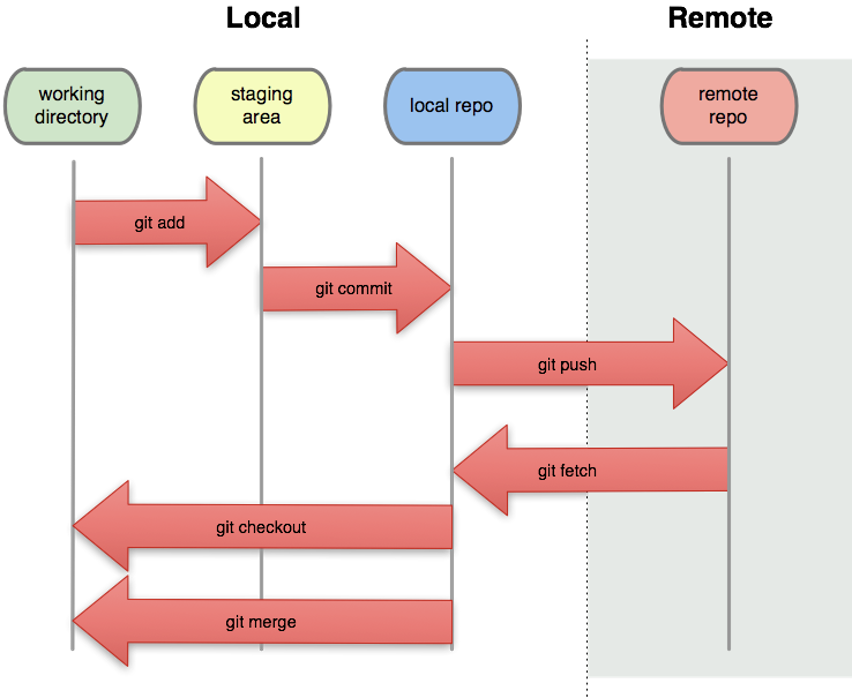What is Git?¶
Git is a free and open source distributed version control system designed to handle everything from small to very large projects with speed and efficiency
Scott Chacon and Ben Straub. 2014. Pro Git (2nd ed.). Apress, Berkely, CA, USA.
Overview of GIT¶
- Git is local
- GitHub is remote
- Share with others
- Access other repositories
- Backup for local repository
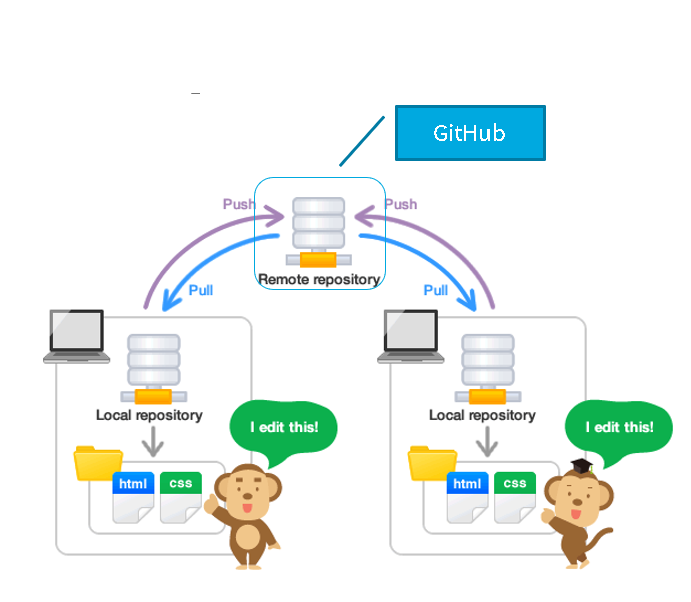
Tools¶
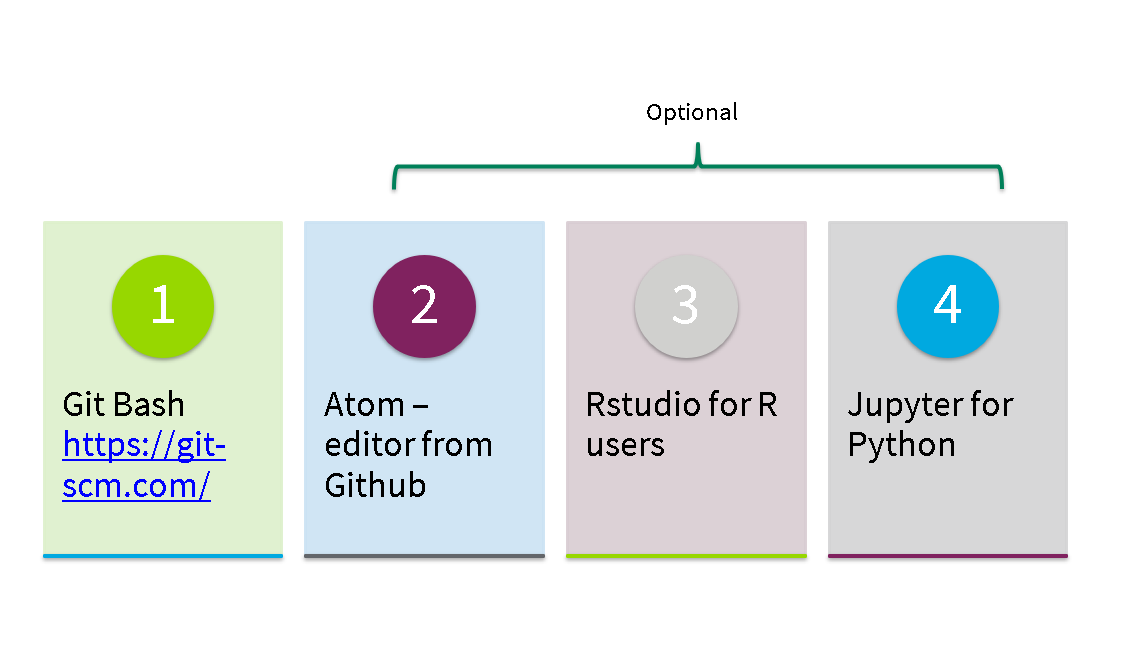
Use Git Bash 1¶

Register your user name and email.
git
$ git config --global user.name 'Sam Tomioka'
$ git config --global user.email 'sam.tomioka@sunovion.com'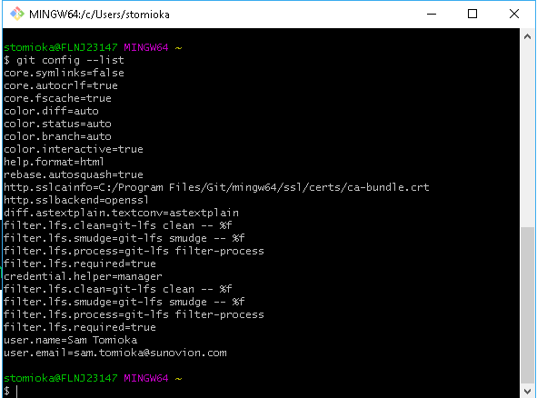
Authenticate with GitHub¶
curl -H 'Authorization: token <MYTOKEN>'
MYTOKEN is your token. See GitHub Documentation how you can create your token.
Fork another repo
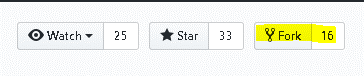
- Navigate to a specific folder in your local system, then
git $ git clone https://github.com/stomioka/sdtm_mapper
Pull Requests¶
- To merge in your changes into other branch/repo
- Send a pull/merge request from Github to the owner of the repository
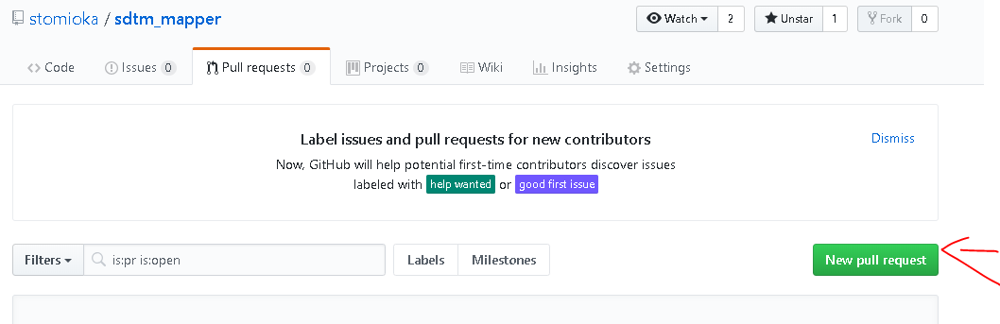
Pull Requests From Other Users¶
- Updates made in Forked Repo: Fork and Pull Model
- Anyone can fork, update the objects
- Changes can be pulled into the source by the project maintainer
- Updates made within the same Repo: Shared Repository Model
- The owner of the repo can add collaborators via GitHub account email address
- Team van review pull requests, before changes can be pulled into the source.
Demo¶
- Create a new object
- Add to Index (Staging Area)
git add .adds all new files.git add -uupdates tracking for files that changed names or were deletedgit add -Adoes both of the above
- Commit to local repo
git commit -m 'your message'-mto add message.- Alternatively, use Vi text editor.
:wq!to save the message and clode Vi text.
- Push to remote repo
git add masterorgit add your-branch
- Go to your branch or master
git checkout your-branchgit checkout master
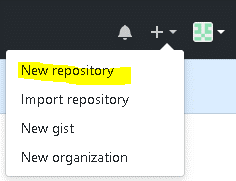
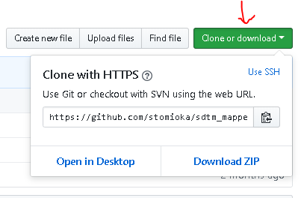
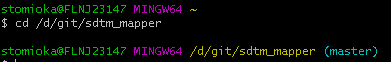 $\leftarrow$
$\leftarrow$